
SXC Business Suite
Features Summary
Review Summary
Best Business Management Solution for Factories, Trading Houses and Service Industries.
'SXC Business Suite' caters to all business management needs including Accounting, Sales, CRM, Purchase, Inventory, Production, Projects, Asset Maintenance management, Human Resources etc.
You can get Customized Solution for your specific needs of the business processes and tasks.
Multi-warehouse, Multi-User system where you can control the authorization for each User. The architecture is 'Client - Server' based and the database can be hosted on Private Server / Cloud Server so that employees can work from anywhere.
Product licenses can be obtained on Subscription (SaaS) basis, as well as on a perpetual basis (One-time purchase). Details of pricing and On-line purchase can be from viewed from your account after you Register(free) and Login .
Free ERP Process Consultation
Schedule a Free ERP Consulting Session - Click Here
Call or Whatsapp at (+91) 828 714 2800
Quick Video of sXc Business Suite
Take a quick peek into SXC Business Suite.
This video shows how the product looks and feels like.
For more detailed videos on various features, please visit the Youtube Channel
FREE LICENSES ! LIMITED TIME OFFER !
- FREE Licenses for ALL MODULES for the 'First User'.
- Implementation Support with Videos from the Sunwheel Solutions Youtube Channel!
Videos Gallery
sXc Business Suite Video Gallery...
Your guide for self installation, configuration and implementation of the system for your business.
This will help you evaluate the software for your business and take you one step ahead.
You can also use the 'Trial License' for all the modules and users in your business.
Modules & Features

Accounting
From Chart of Accounts to Journal Entries, managing accounts becomes easy to understand.
Purchase
Manage Vendor payments, Inventory based on Purchase processes.
Sales & Marketing
Full Cycle Customer management from Leads in CRM Section, to Quotations and Invoicing.
Inventory
Manage Mulitple Warehouses / Stores. Track Material Issues, Material Receipts, Inventory Transfers across warehouses alongwith Batch Nos.
Production / Manufacturing
Bill of Material (BOM), Material Requirement Planning (MRP), Track Work in Progress (WIP) Inventory and more...
Assets Maintenance
Preventive, Corrective Maintenance. Different Asset TypesComponent Hierarchy
Parameter Measurement.
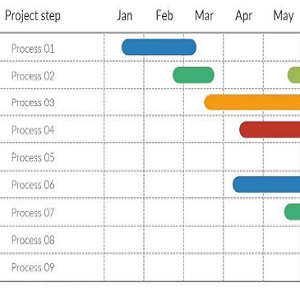
Projects Management
With Phases and Process Structure. Create Full Project Activity Hierarchy and Assign Responsibility to your team. Get tracking and control.
Web Portals
Web Portals for Customers, Vendors and Employees. Allow your customers to manage their Orders, view their ledgers and reports from your Web Portal integrated with SXC Business Suite.
Mobile Apps.
Customized Mobile Apps. for Employees on the move. Employees can view and update transactions and data in the field or remote areas.System Requirements
| Windows: | Minimum Requirements | Recommended | |||
|---|---|---|---|---|---|
| Operating System: | Windows XP*, Windows 7, Windows 8, Windows 10, Windows 11 | Windows 7 or above. | |||
| Computer Processor: | Intel Pentium 4, Pentium M, Core or Atom, AMD Athlon 64 or later. | 2-GHz 32-bit (x86) or better. | |||
| Computer Memory: | 1 GB or more. | 3 GB or more. | |||
| Screen Resolution: | 1024x768 pixels | 1024x768 pixels or higher. | |||
| Free Disk Space: | 100 MB (Client) 1 GB for SQL Server (Server) |
100 MB or more (Client) >1 GB for SQL Server (Server) |
|||
| * Installation may require that the latest Microsoft Service Packs for your system be installed. | |||||
Downloads

Support Details
Support for our application is available through multiple channels.
Connect with us via:
Remote Access
Phone
Skype
Google Meet
Video Conferencing
Our dedicated team is ready to help with any technical issues you may encounter.You may raise your support requests from your account after logging in for personalized service.
